| General Discussion Undecided where to post - do it here. |
| Reply to Thread New Thread |
|
|
|
|
#1 |
|
|
OK i just got started with wordpress and found that i have an issue or two.
I bought some themes to install however they are not ones that can be done via just clicking upload in a zip file, they have to be put in the root directory. Ok fair enough. The problem is this, there are literally millions of files for the theme that need installing and the host i have gone with, Justhost.com, seems to only allow me to upload one file at a time, this will literaly take a good day to upload. Why is there not an option to upload all of em at once! I am not even sure which option here i am meant to choose in order to install it with! here we go some pictures to show you what i mean: 1. These are the options i get for file uploads:  2. Im not sure which is the relevant one but if i click one of the ftp icons i get this: 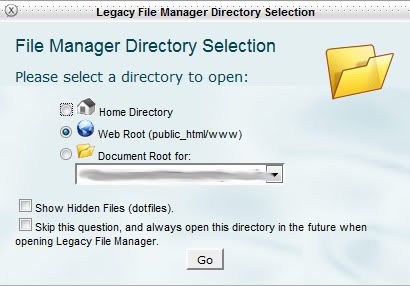 3. I have to select one but which? if i get the document root one (the one i assume is the right thing) i get this: (I have highlighted in red the sections that i havge clicked to get to the 'theme' section as guided from the themes i have bought say to do) 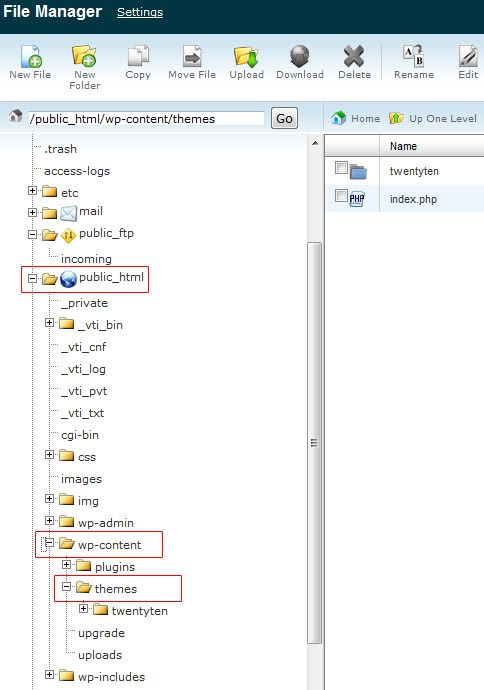 4. I then click 'upload' and instead of allowing me to upload all those theme files (beleive me there are LOADS, one theme is 119 files and 15 folders/subfolders) i get this stupid upload box for only ONE file at a time! it would take a millenia!  So there must be an easier method! please help! |
|
|
|
|
#3 |
|
|
|
|
|
|
|
#4 |
|
|
Your host has ftp accounts on it's transfer list so you should be able to set one up and upload through something like cuteftp. http://www.coffeecup.com/free-ftp |
|
|
|
|
#5 |
|
|
Any clue as to why they dont have an option have it built in to their control panels? seems like a pretty poor thing not to have! It's possible to put an FTP client inside a web browser (a bit of a heath robinson approach though) but they obviously haven't bothered. |
|
|
|
|
#6 |
|
|
Coffeecup is nice as well: http://filezilla-project.org/ |
|
|
|
|
#7 |
|
|
Because the control panel would upload through HTTP (HyperText Transfer Protocol) and you want to upload through FTP (File Transfer Protocol). |
|
|
|
|
#8 |
|
|
Ah now it makes sense lol cheers that worked great, though now im having lots of other issues (mainly understanding how the hell wordpress works... its actually rather complex, which has suprised me) What trouble are you having now? |
|
|
|
|
#9 |
|
|
Once you get the hang of it, it's actually pretty simple. At first it seems kind of daunting because you expect something like a blog to be simple, but it's actually a pretty powerful CMS. I like the theme i have, on the live preview this guy had it so that it showed both skins used in his design, one where you clicked a link and made it go from white to black, pretty ace. I asked him if he could include that in the template to which he stated it would take 1 hour @ $45 and need php and other stuff. I agreed to do it but he is too busy to sort it now... :-( any idea how i could somehow magically do it myself? |
|
|
|
|
#10 |
|
|
No idea. I'm sure that isn't easy. Last time i played with PHP was just using php-nuke back in 2002.
My favorite FTP Program is http://fireftp.mozdev.org/ Must have firefox addon. |
|
|
|
|
#11 |
|
|
|
|
|
|
|
#12 |
|
|
Ouch 25MB upload limit [surrender]And no zip files? |
|
|
|
|
#13 |
|
|
Ouch 25MB upload limit [surrender]And no zip files? |
|
|
|
|
#14 |
|
|
25md upload limit? erm no.... its 25mb PER file! my plan im on is unlimited space, i could put up 200gb if i wanted (though probably not as it will kill them)  Where yours says 25MB, mine says 7 odd GB Where yours says 25MB, mine says 7 odd GB  And I also know its a soft setting on the side of the providers, my question was why so limited? When I said 'no expert', I didn't mean 'retard' And I also know its a soft setting on the side of the providers, my question was why so limited? When I said 'no expert', I didn't mean 'retard'  Really my question was why force people down the ftp route? It's just an annoying extra step, ftps are great for sharing but why for uploading to my site itself? The whole point about CPx is for simplicity and ease? Really my question was why force people down the ftp route? It's just an annoying extra step, ftps are great for sharing but why for uploading to my site itself? The whole point about CPx is for simplicity and ease?
|
|
|
| Reply to Thread New Thread |
«
Previous Thread
|
Next Thread
»
| Currently Active Users Viewing This Thread: 1 (0 members and 1 guests) | |
|
|





 My hosting uses CPx (same as yours) but mine allows uploads up to 7.35GB and zips... I can't think why they'd limit that so harshly? But then I'm no expert
My hosting uses CPx (same as yours) but mine allows uploads up to 7.35GB and zips... I can't think why they'd limit that so harshly? But then I'm no expert  Also lol, I have twenty ten up in mine too
Also lol, I have twenty ten up in mine too 
 Hybrid Mode
Hybrid Mode

