| Reply to Thread New Thread |
|
|
#1 |
|
|
Or Why you should use Opera browser to browse the Internet esp. Internet forums.
Or Why you should not use Google Chrome Or Why you should use Google Chrome but only for some limited tasks. Or Why even Firefox isn't as useful in browsing Sunniforum.com as Opera Or Why even the stock version of Opera is better than any other major browser on the Internet.   This is a comparison (primarily) between stock versions of Google Chrome and Opera Internet browser. Yet I'm starting with extensions because so many features that Opera has when compared to Chrome are already inbuilt, and there is no need to install them separately. Abdul: What is a stock version? Abdullah: Stock meaning the routine thing, without any 3rd party add-ons or extensions installed over and above the primary application. Abdul: Google Chrome has thousands of 3rd party extensions when compared with Opera browser which serve a lot of different purposes. They add real value to the browser. So why leave them out of the equation? Abdullah: 3rd party extensions on Chrome are a scam waiting to happen. That’s why. Abdul: Let me get this straight. You’re saying 3rd party extensions for or even those extensions made by Google for Chrome have issues with them, and Google is allowing that to happen. Are you out of your mind?! Do you even know what you are insinuating?! Don’t you know Google’s motto ‘Don’t be evil’ ?!! Source: Informal Google slogan : Don't be Evil Abdullah: I’m not and do you really believe in that ^ ??! B’coz Google themselves aren’t. Source: Google Quietly Drops Its 'Don't Be Evil' Motto Abdullah: It was anyways an informal motto. Shall we get back to the reasons? Abdul: Please. Abdullah: Here are the reasons / loopholes for the insinuation: a) All it takes is a rogue developer to design an extension to steal your private data like your keystrokes, passwords etc. Proof: a1) Primary proof before I give you any external links is this: Open Chrome and click on Ctrl+Shift+N which will open the ‘Private / Incognito’ tab. 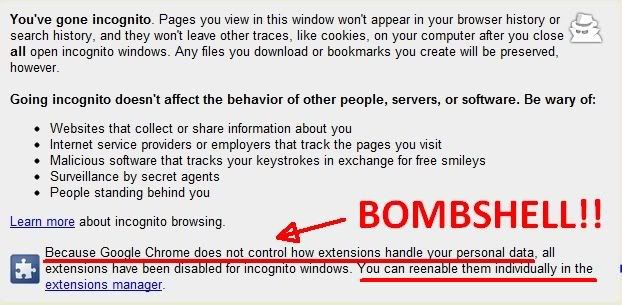 It clearly says Chrome does not control how extensions handle your personal data, it has disabled it in incognito (private) mode, meaning Chrome knows when you are browsing in incognito mode, you may be browsing something which you wouldn’t want Chrome to remember on your ‘History’ list and because it does not control or know how the installed extensions will handle that data, it has disabled them as a precautionary measure, which is why it leaves the onus on you to enable them individually through the extensions manager. a2) When you click on an extension in Chrome web store to install it: 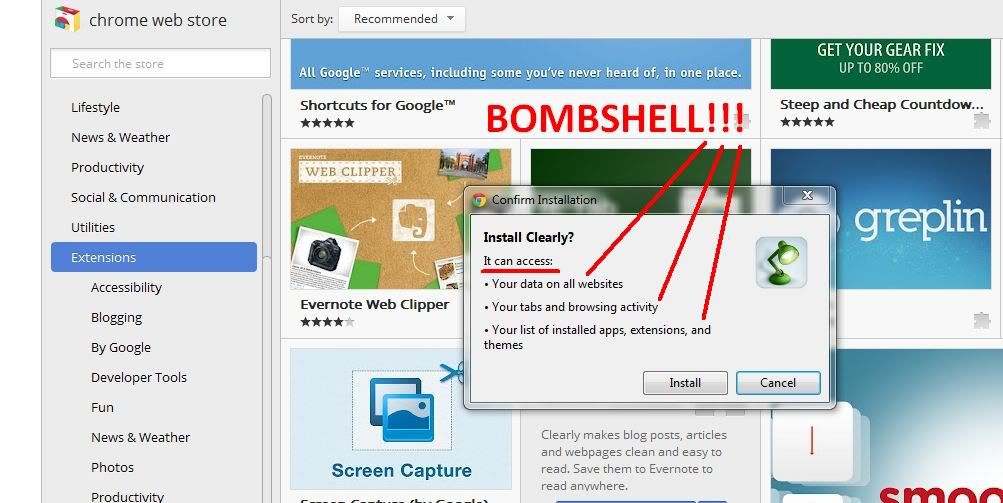 a3) An excellent article that addresses the crux of the problem. If you install an extension on Google Chrome, it can store data locally and send any data it has permission to access to any third party server that it has permission to communicate with. Therefore you should be very careful that you know and trust the developer of the extension… …If you install a plug-in on Google Chrome, any data processed by the plug-in will be handled in accordance with the policies of the developer of the plug-in. Source: How Safe is it to Download Chrome Extensions? Groovy Post Article a4) Google Chrome with the extensions is not safe at all - The Google groups discussion thread a5) Stealing login details with the Google Chrome extension - The Proof! Abdul: Enough with the proofs, tell me if the extensions have ever been abused? Abdullah: Yes, read this recent Information Week article Malicious Chrome extensions, once they have a toehold on your computer, can wreak havoc via your browser. Understand the security implications. A recent crime campaign targeting Facebook users used a novel attack vector: malicious Chrome extensions. The attack, which occurred in Brazil, "caught our attention not because it asks the user to install a malicious extension, but because the malicious extension [is] hosted at the official [Google] Chrome Web Store," said Fabio Assolin, a security researcher at Kaspersky Lab, in a blog post. "If the user clicks on 'Install aplicativo' he will be redirected to the official store. The malicious extension presents itself as 'Adobe Flash Player,'" which is ironic, because Chrome not only includes a built-in version of the player, but also automatically updates it. To be continued... *This minuscule effort is for the sake of Allah SWT. |
|
|
|
|
#2 |
|
|
Why Opera?
Aeons ago, I had asked sunniforum mods if there was anyway I could save (bookmark) individual posts, and unfortunately there was none. Then I found a great little (built in) extension in Opera called as Opera Notes. Now if you want to save that great post by user x, or that great signature, all you need to do to save it is to right click and click on ‘Copy to Notes’. opnote1.jpg You can then access this particular note with the source link across all platforms, across all devices. opnote2.jpg How? As you know Opera comes in many avatars, for ex. You have a) Opera Mini for Java based mobile phones b) Opera Mobile for Smart Phones. c) Opera for iPhone / iTouch / iPad d) Opera for Mac e) Opera for Blackberry f) Opera for Android g) And of-course, Opera for Windows. If you use Opera on all these platforms, all you need to do is enable Opera Link and forget it, it syncs your passwords, your bookmarks, your Notes, even your speed dials. And if for some reason you wish to use any other browser, just visit www.link.opera.com and you’ll see all your Notes [with the link], your bookmarks, and your speed dials. oplink.JPG While browsing Sf, this is a really really useful feature to have. |
|
|
|
|
#3 |
|
|
Opera, while it being a great browser, is closed source. Meaning, no one knows what is underneath the hood. It could have a multitude of back-doors and means for the company Opera, their friends, or the authorities to get into your computer.
Firefox and Chrome (based on the open source project, Chromium) on the other hand are open source. While that doesn't guarantee they are bug-free and have no security issues, it does open them to public scrutiny of their source code. So far, security experts have not found any deliberate back-doors and holes. The same cannot be said for Opera. If you have an issue with the security of extensions, then don't install any. Or if you are security conscious, then only install extensions that are open-source and whose source has undergone some level of scrutiny by the rest of the community. The 'BOMBSHELLS' that you have highlighted are basically Google Chrome developers respecting your right to privacy and making you aware of the security risks with extensions. The fact that you've noticed it and have become aware of the security risks is a pat on their back for clearly and openly publishing the information. Moreover, the source code for the browser is also published in clear view for security experts to analyse. Again, the same cannot be said for Opera or any other closed-source browser/program/operating system. |
|
|
|
|
#4 |
|
|
|
|
|
|
|
#5 |
|
|
|
|
|
|
|
#6 |
|
|
 I have been using Opera since before Firefox existed. Although Firefox/Chrome are good at many things, they never feel quite as snappy as Opera. However, I do think the way of comparison brother Pluto is making is quite is just too much reading for average users whom you would like to switch to Opera. Rather, it may be better to make a table/chart comparing all the major browsers, and highlighting where Opera excel over the others. The readers could then glance over and measure the benefit of Opera very quickly instead of having to read a lot. Just a thought.  
|
|
|
|
|
#7 |
|
|
 Its a very good idea Its a very good idea   I'll consider it. I'll consider it.
|
|
|
|
|
#8 |
|
|
 Opera, while it being a great browser, is closed source. Meaning, no one knows what is underneath the hood. It could have a multitude of back-doors and means for the company Opera, their friends, or the authorities to get into your computer. 1. Bro, I have given many links where security experts talk about the grave security issues in Chrome. Please visit links in my 1st post. 2. There's no system in place by Google to verify 3rd party extensions. There's no system in there to make a user feel safe. What features does Chrome or even Firefox bring to the table compared to Opera, while in Chrome / FF its all about extensions, in Opera many of the features are already built in to the browser by the parent company. Note that there's already been an attack through those extensions (I have provided the link), the experts have pointed out that all it takes is one rogue developer to steal your data. Whats' worrying is the lax attitude of Google towards these aspects. Please correct me if I'm wrong.
 bro. bro. One more brilliant feature of Opera will be discussed in the next post. |
|
|
|
|
#9 |
|
|
Why Opera?
Many of us while watching Islamic videos on YouTube or other Video streaming sites have had to deal with the accompanying haraam (forbidden) images of other videos that YouTube suggests us to watch. And its embarrassing if you want to show that great video to kids but there is an accompanying haraam video image of a Bollywood number that you can't do nothing about. Well, now you can, and without installing any extension whatsoever Before: block1.jpg After: block2noimages.jpg Note: 1. No extension to install. 2. Will not effect other pages / tabs that you are browsing at the same time. 3. One click enabling / One click disabling. 4. The same process is: a) not available on Chrome / FF without the extensions. b) or you need to get into the settings (under the hood) and tinker with the options, which will effect all the pages. 5. Disables even flash ads If you have found this useful, please make dua for me. |
|
|
|
|
#10 |
|
|
|
|
|
|
|
#11 |
|
|
Why Opera? |
|
|
|
|
#13 |
|
|
Okay, let's see how Opera is - I just installed it. It took annoying hiccups on youtube video's to get me to try something different.
Youtube on Opera - clear, no hiccups so far, Alhamduillah. I also like the handy option that allows me to quickly move ads out of the way - maximizing the screen for whatever it is I may be viewing. A minor annoyance: it takes a couple of seconds for pages to load properly. Sounds silly I know but it is noticeable. Any way around that? [edit: I think it is solved... I had another browser open at the same time. As soon as I closed the other browser, the minor annoyance was fixed Alhamdulillah.] 
|
|
|
|
|
#14 |
|
|
Okay, let's see how Opera is - I just installed it. It took annoying hiccups on youtube video's to get me to try something different. 
|
|
|
|
|
#18 |
|
|
Some useful tools I use :
-To disable flash on all websites (which means most of the animated advertisements) all you have to do is Alt+P > Advanced > Content > and uncheck "enable plugins". Then you can make exceptions for safe websites (islamic ones) : right click on the page of the website > edit site preferences > content > enable plugins. -This extension will let you search on the current website through Google for ex. Useful for sunniforumers to retrive a specific post. -You can also filter any address you dislike : right click > block content > add *facebook* and any facebook button or adress will be blocked. |
|
|
|
|
#20 |
|
|
 And thats not all. Opera also has a 'speak' option where you can instruct Opera to read text for you [Male / Female voice] Just select text and right click to instruct it to speak or just hit V (after selecting text), if you are using this for the first time Opera needs to download a 10.5 mb binary file and you are good to go. This is a great feature for users who are new to the English language and have difficulty in pronunciation. operaspeak.jpg Which other browser has this function? You can control Opera by just talking to it, but for now, lets not go there. Here I'll talk about another great feature in the next post 
|
|
|
| Reply to Thread New Thread |
«
Previous Thread
|
Next Thread
»
| Currently Active Users Viewing This Thread: 1 (0 members and 1 guests) | |
|
|





 Linear Mode
Linear Mode


