| Reply to Thread New Thread |
|
|
#1 |
|
|
I have a laptop with windows XP and NVIDIA graphics and normally I have it on a docking station with a second monitor in dual view. The standalone monitor is my main screen and it is on the left. There is no problem with this set up...
I, however, have had to recently move to a new docking station for a short time and this one has the same set up with the standalone screen on the left. However, now there is a problem: Previously, the screens were aligned, side by side so sending the mouse from the middle of the left screen will see it appear at the middle of the right screen. Now it seems that the right screen is still on the right but above the plane of the left screen. Meaning, the only way to get to the right screen is by sending the mouse to the top tight of the left screen and it will appear on the bottom left of right screen. I took a screen shot of my desktop and it illustrates the situation perfectly: Well it seems like I can't attach a screen shot for some reason, why can't I attach a file from my hard drive? Instead I will post it in table form: Black White White Black Where "White" are my screens and "Black" is the empty space seen in the screen shot... |
|
|
|
|
#2 |
|
|
|
|
|
|
|
#3 |
|
|
I have a laptop with windows XP and NVIDIA graphics and normally I have it on a docking station with a second monitor in dual view. The standalone monitor is my main screen and it is on the left. There is no problem with this set up... Until recently, I've been running a Dual Display using Cinema & a Studio Display side by side as you described... as if it were just one big DeskTop... and if it gets unplugged, sometimes it jumps resolution from 1600x1000 Million to 1280x800 Million , etc so I have to go into the Display Utility and match them back up again for it to work virtually seamlessly once again. 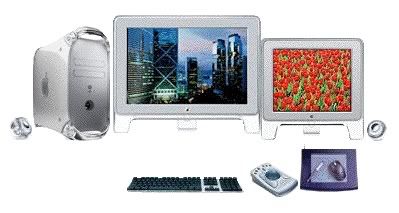
|
|
|
|
|
#4 |
|
|
|
|
|
|
|
#5 |
|
|
The lap top is running at its native resolution though in the original location, the stand alone monitor was relatively square whilst the new stand alone is widescreen... I mess around with the resolutions until I get the closest match. |
|
|
| Reply to Thread New Thread |
«
Previous Thread
|
Next Thread
»
| Currently Active Users Viewing This Thread: 1 (0 members and 1 guests) | |
|
|





 Linear Mode
Linear Mode


